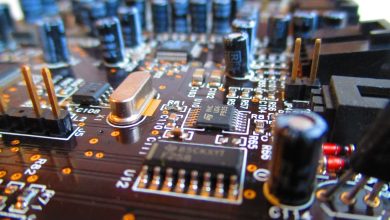11 Important Features to Have in Ticket Management System

Imagine a scenario where you’re working late to finish a monthly report on your very new laptop when suddenly it freezes and crashes. You were not able to finish your work, so you immediately registered your complaint to the respective company, hoping that someone from their end would contact you soon. However, studies state that it takes an average of 24 hours for support teams to provide the first response to support tickets. Moreover, let’s say once you get a response, who knows how long will it take to replace the laptop and have a new laptop delivered to your doorstep. This is true even for internal requests for IT outages (Try replacing your laptop from the IT support team of your organization).
Ticket management is an often-frustrating process for both support executives and customers. Support teams are constantly overwhelmed with repetitive ticket requests. Most of the time, this is because support executives feel that they do not have the tools they need to get their work done. It is painful to see intelligent and competent employees get stuck with monotonous work rather than proactive and transformative projects. This keeps the brand from achieving a customer-centric culture and putting its customers first.
Customer-centricity includes an ongoing, proactive, and collective effort from all departments of an organization. And only the latest ticket management system can help you achieve these standards of customer support. Ticket management systems are no longer exclusive to enterprise-level businesses. Over the years, ticket management systems have evolved to meet the needs of small and medium-sized businesses, allowing them to improve customer support and drive growth. In fact, the market for SMBs is absolutely overwhelming in 2021. In this article, we’ll talk about the latest ticket management systems and the must-have features of an ideal online ticketing system.
11 Must-have Features of an Online Ticketing System
An ideal ticketing system allows you to organize your clients, capture multichannel engagement, and gain insights into customer data to provide customized experiences. It allows you to generate reports that help you analyze your current support and become better. It’ll also help you automate repetitive tasks and have a bird’s eye view of your entire support. All this, from a single interface! Of course, not every ticket management system will have all of these features. We evaluated the best features on the market to help you choose the one for your needs.
1. Ticketing Features
Let’s start with the most essential feature that every ticket management system should have! An ideal ticket management system provides an integrated mechanism to manage support tickets. Ticketing system features involve everything from registering the query, importing the query, converting them into tickets (from all channels), and ensuring that the tickets achieve timely resolution. It involves:
- Faster ticket import
- Smart ticket assignment
- Comments/chat within the tickets
- Creating sub tickets within the tickets
- Custom notifications and alert
2. Collaboration Features
Collaboration is an integral part of the ticket management system, and it must enable you to get everyone involved. A shared team inbox can immensely save your incoming queries from falling through the crack. Some collaboration features involve:
- Chats within the tickets
- Merging similar tickets
- Shared ownership
- Collision detection
- Readymade/canned responses
- Auto-identify existing tickets
3. Email Ticketing
What happens when your customers submit requests after business hours? Your inbox will get flooded every morning when you open it. With an online ticketing system or a helpdesk, you can automatically organize all of your incoming emails, categorize them and assign them to the right team members. You can regulate your response times and overall time spent on tickets by agents so that you can continuously improve the process.
4. SLA Management
SLAs define a level of service your customers expect from your organization. Your services are measured by these metrics. There are also penalties that would be applied if the set service levels are not met. Any business that hopes to excel at customer service must consider this factor. It includes:
- SLA Target Creation
- Lifecycle tracking
- Keeping track of deadlines
- Preventing potential breaches in the SLA through instant alerts and notification
- Visual alerts and notification
- Measuring SLA performance (weekly, monthly, quarterly, yearly)
5. Self-service Features
“Studies say that by 2022, around 85% of customer support interactions would be via a self-service medium.”
It is not easy to provide support round the clock. This is needed, especially at the time of sale or during the holiday/festival season. Generally, during this time, businesses receive several repetitive queries. And overburdening the support employees and pushing them to work extra hours is not a viable solution for any business!
*Enters self-service features*
Self-service features are widely popular across industries. They help brands:
- Boost social engagement
- Reduce the support cost
- Build a social presence
- Increase customer satisfaction & success
Self-service content can be of the form:
- Knowledge base
- Video tutorials
- How-to-guides
- FAQs
- User manuals/guide
- Personalized recommendations
You also need to make sure that your website is navigation-friendly and that your ticket management system provides advanced algorithms to ensure that the customers find what they’re looking for. Make sure you enhance your website with advanced categorization and sub-categorization features.
6. Omnichannel Interface
Customers have become digitally savvy with the use of smartphones to reach out to almost all touchpoints. And this is precisely why you need to have an omnichannel interface. The very crux of omnichannel customer service is to help you develop a single view of your customers, understand your relationship, and optimize their interactions for better customer support across all channels. Providing seamless service across mobile devices can be a big win in providing customer satisfaction.
7. Automation
Automation is yet another online ticketing system feature that can be used to ensure an immediate response.
Virtual assistants (like live chat, chatbots) are pretty popular these days. They use a pre-defined set of rules to help customers. This enables customers to solve their problems quickly. It taps into customers’ growing preference for text-driven systems and voice-driven support. Some popular automation features are:
- Smart ticket assignments
- Automated follow-ups
- Chatbots
- Canned responses
- Self-service portal
- Automated feedback
8. Analytics and Reporting Features
Every support needs to set individual as well as team goals that are backed by data. This is important if one wants to improve the overall team accountability. You can leverage analytics to boost employee morale and motivate them to reach expected numbers through a ticket management system. Admins can track the team’s performance and help them if they’re stuck somewhere. Here are some key metrics that you must measure:
- Customer Lifetime Value (CLV)
- Churn Rate
- Ticket volume trends
- Ticket heatmap
- Channel effectiveness
- Net Promoter Score (NPS)
9. Integrate Canned Responses
Canned responses refer to pre-saved or pre-formatted text for future use. It enables your agents to handle several conversations at a time (and that too accurately) without having to type a lot of text. Canned responses save the support reps from typing repetitive answers all the time. They also reduce typos and help the customer support agents disperse stress.
Below mentioned are some of the situations where canned responses make sense:
- Greeting email and notification
- Ending a customer chat
- When agents want to ask customers for more details
- While transferring the query to another agent
- When the agents want to clarify the questions asked
- While talking about features in-detail
10. Chatbots to Handle Common Queries
This automation trend directly impacts the overall support workflow. Chatbots offer the opportunity to delegate a large chunk of their work, like providing simple solutions to customers for common queries. This enables support reps to focus more on complex queries rather than solving repetitive queries. Chatbots run 24/7 and do not get buried by a high volume of inquiries. This drastically improves the 24-hour response time.
11. Automated Feedback
Feedback is something where you do not need to assign an agent specifically to talk to the customer and note down their feedback. It can be done without manual intervention with a variety of features such as:
a. Rating Surveys:
You can implement slider polls that pop up on a site or go with conventional surveys. An ideal ticket management system lets you create and send feedback easily and get a truer insight into your support.
b. Email and Contact Forms:
You can automatically send personalized (feedback) emails that’ll help you gather candid feedback from your customers.
c. Feedback through Social Media:
An ideal ticket management system allows you to create surveys with built-in-poll, integrate them with your social media accounts and collect valuable feedback effectively.
Final Thoughts
As technology and business leaders, it is your responsibility to transform your support processes and ensure that your employees have a seamless and pain-free experience. An ideal ticket management system increases employee engagement and productivity. Are your online ticketing system upgraded as per the 2022 standards? Let us know!