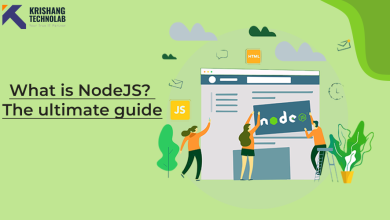Best Code Editors for Web Development – The Ultimate Latest List
Ultimate list of Best Code Editors

With the majority of ventures seeking to capture a share of the online market and more than half of the world’s population surfing the net, a career in web development is quite lucrative. The e-commerce model of business these days churns trillions of dollars. Plus there is pretty much a website online for any topic, theme, subject, or notion. That you can think about. No wonder experts in web development are in demand. And with that, code editors for web development have become the most sought utility tools. With the increasing demand for web development. People are now working towards learning this skill. Whether it attracts them or not but it is one of the best skills to learn in the pandemic era especially.
According to a recent study by Hosting Tribunal. 95% of first impressions on a website are design-related. And slow websites amount to losses of $2.6 billion every year. With 23 million web developers in the US, 90% of users continue shopping online due to great user experiences. Furthermore, e-retail spending in the US is expected to reach $638 billion by 2022. With 73% of companies investing in design to differentiate their brand from the competition. Plus, 62% of companies observe an increase in sales due to responsive websites.
In light of this information, let’s take a quick look at some of the best code editors that you can use for web development.
1. Atom
Starting this list is Atom, a free, open-source text and source code editor by GitHub, a subsidiary of Microsoft. Atom is a good code editor for web development. Linux, macOS, and Microsoft Windows while offering support plugins written in JavaScript and embedded with Git Control.
It offers data integrity and support for distributed and non-linear workflows. Also known as a “hackable text editor for the 21st Century”, Atom is fully customizable in CSS, HTML, and JaveScript.
2. Bluefish
With the options to write programming code, scripts, and websites. Bluefish is a powerful editor. As free software, it is quite an advanced text editor that comes with a variety of tools along with support for several other coding languages such as Ada, C, C++, CSS, ColdFusion, D, Go, HTML, Java, JavaScript, JSP, PHP, Perl, Python, Ruby, SQL, shell, Vala, etc.
More noticeably, Bluefish is also available for many platforms, including Linux, macOS, Windows, and can be used through integration with GNOME or simply run as a standalone application. Not only is it easy to learn, fast, lightweight, but it also provides many IDE (Integrated Development Environment) features. You can easily get it at a low price or use couponzoffer to buy it free.
3. Brackets
Even though Brackets is a discontinued source code editor with its final release, version 1.14.2, back in April 2020, many still consider it one of the best options. As a modern and open-source text editor, it is focused on the use of visual tools along with numerous out-of-the-box features.
Plus, for front-end developers who want a text editor that is good to go from the minute you install it, Bracket is indeed an appealing option. Brackets is developed by Adobe Systems and provides several features such as Extensibility, LESS support, Live Preview, Quick Docs, Quick Edits, and JSLint, to name a few.
4. Komodo Edit
If you are looking for something powerful and yet simple, then Komodo Edit is a great editor. As an open-source text editor for dynamic programming languages. It was initially introduced as a complement to ActiveState’s commercial Komodo IDE. There is also Open Komodo, a subset version of Komodo Edit that is dedicated to web development, and ActiveState Software Inc. announced its release some 13 years back.
You also have Komodo Snapdragon, which is another initiative to create an open-source development environment that promotes open standards on the web and based on Open Komodo.
5. Notepad++
Centered mainly on its use with Microsoft Windows. Notepad++ is a text and source code editor. That supports tabbed editing. Allowing working with multiple open files in a single window. The project’s name comes from the C increment operator. And developers distribute it as free software.
It was first hosted on SourceForge.net and has been downloaded over 28 million times. Regardless of what you have to say about Notepad++, it is one of the most comprehensive tools available right now, with the ability to highlight the elements of over 78 syntaxfes.
Other than that, it also features code folding and limited auto-completion for markup languages, programming, and scripting. For young and aspiring knowledge seekers who opt for essay help online and are in the field of programming languages, Notepad++ could offer them a nice learning platform to test their aptitude.
6. Sublime Text
Sublime Text’s stable release was on October 1st, 2019. It is a shareware cross-platform source code editor with a Python API (application programming interface). Sublime Text natively supports several markup languages and programming languages along with functions that can be added with the help of useful plugins. The community have built them and maintain it under free software licenses.
7. Visual Studio Code by Microsoft
As the name implies, Microsoft and a freeware source code editor Visual Studio Code worked with Linux, macOS, and Windows. Features include support for code refactoring, debugging, intelligent code completion, snippets, and syntax highlighting.
Conclusion
If you are a part of the DEV community. And have worked with IDEs before. You probably know the importance of a good code editor already. I hope this post was able to offer you some meaningful insights. Regarding some of the best code editors that you can use for web development.
There is no doubt. That without adequate code editors, writing and reading the source code would be difficult. The aforementioned code editors can definitely help you sort out your work. As each one of them packs quite the punch in their own right. We hope this article is best for you. That will help you in knowing why these code editors for web development are important. For more details, you can stay with us and get some best knowledge about the specific topic. Cheers, and all the best for your future endeavors!