How to Set Up a Karaoke System at Home / Office?
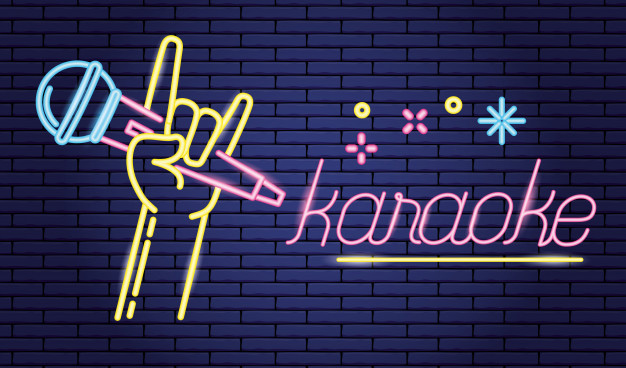
If you give your guests simply a mike and ask them to sing, they won’t probably be ready to give it a try. Not all of us remember the lyrics of songs. Besides, singing without music doesn’t add much excitement. Thus, Karaoke machines are the best way to make your party fun and frolic. Once you have a karaoke system at your party, people will love to show off their singing skills as the system allows them to watch lyrics video on YouTube or other Karaoke apps on your laptop, smart TV, or tablet while singing along with background music.
In short, a professional karaoke machine is everything that you need to get your guests (and yourself) to sing and have a blast together.
But, once you buy a karaoke machine, you might find yourself stuck and wondering how to set it up. Fortunately, modern and professional karaoke machines come with simple setup procedures. They are designed in a user-friendly manner. Still, most of us feel perplexed especially if it is our first karaoke purchase.
So, today, we are sharing the easiest way to set up a karaoke machine at home/office.
The Easiest Way to Set Up a Karaoke System at Home/Office
What You Need:
- A Karaoke Machine
- A Screen for Lyrics Display
- A Couple of Microphones
A variety of karaoke machines with multitudes of different features are available online. While some allow you to use YouTube, others require CDs/DVDs to play your song lyrics and music. On the other hand, some need apps and software specifically designed for karaoke machines.
When you buy the best professional karaoke machine, you will get all the wires and microphones, so that you can simply plug and play. No matter if you are hosting a karaoke party at home or office, you can easily choose a screen – a laptop, television, or tablet.
Steps to Set Up a Karaoke Machine
The first step is to connect your karaoke system to a screen. A typical karaoke system comes with three wires, collectively called an RCA connector. Use this connector to connect the karaoke machine to your television, laptop, or another similar device.
Don’t get confused by the colors of wires. You have to simply connect the wires of your karaoke machine with the corresponding colors on your television (usually present at the back or on the side of the screen).
Then, you need to connect your microphone to the karaoke machine. Now, simply turn on your screen. Use the source button to get to the right setting to display the lyrics on the screen. And your karaoke machine is all set.
The music software depends on which karaoke machine you have bought or are planning to buy. Some machines have a CD/CD-G in-port and others have a USB port to play music and lyrics. A mixer a.k.a. amplifier is something that connects all your setup together to ensure that the audio works flawlessly.
In a karaoke system, you should know about two different types of sound that require amplification. The first is the sound of the song or backtrack and the second is the output from the microphone used by the person singing. A mixer is equipped with an input connection for both the song audio and the microphone to allow the reception of both sounds. Besides, it also has an output connection that is connected directly to the speaker to amplify both types of sound.
Most modern karaoke machines now have multiple audio inputs: DVD/VOB/USB/Bluetooth Function. It provides you with the ease of choosing whatever option you have available at hand.
Read More: How to listen to offline music on Spotify Premium
Even though quality karaoke machines come with an operating manual book with clear instructions, the above guide of setting up a karaoke machine will make the setup even easier.





