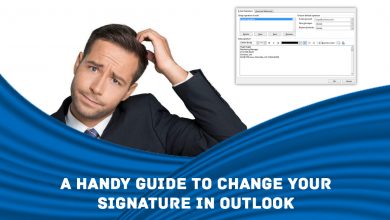What You Should Be Looking For When Buying A TV Remote Control

With so many streaming services and devices to choose from, it can be hard to track which remote control you need to use to control your TV remote. In this article, we’ll walk you through the different types of remotes and what you should look for when making a purchase.
One downside of Wi-Fi remote controls is that they may not be compatible with all streaming services and devices. If you’re using a streaming service or device that doesn’t have a corresponding button on the Wi-Fi remote, you’ll need to find a compatible remote control or purchase a streaming device with a built-
Types of remotes
When looking for a TV remote control, there are many different types. Here is a breakdown of the most common ones:
– Standard Remote: This type of remote comes with most TVs. It looks like an ordinary keypad and is used to change the channel, volume, and other basic functions.
– Smart Remote: A smart remote is similar to a standard remote but has some extra features. For example, it may have buttons to control devices like lights and appliances connected to the TV.
– Universal Remote: A universal remote can control all types of TVs. It may have more buttons than a smart remote, or it may be able to connect to devices like smart TVs and streaming boxes using Bluetooth or Wi-Fi.
– App Remote: An app remote is specific to one type of app (like Netflix or Hulu) and cannot be used with other apps. Some app remotes have built-in microphones, which can be used as voice controls for things like dimming the TV or changing channels.
How to choose the right remote control
When looking to buy a TV Remote control, there are a few things you should be aware of. First, make sure the remote control has the right model number. This can be found on the bottom or back of the remote. Next, make sure the remote control has the right language. Most TVs have at least one language preset, so ensure your chosen language is included. And finally, make sure the remote control has the right button layout. Some remotes have more buttons than others, so it’s important to find one that matches your TV’s buttons and layout.
Once you have determined the details of your remote, it’s time to choose a brand. There are many popular brands of remotes, so finding one that matches your preferences shouldn’t be too difficult. Once you have chosen a brand, it’s time to find a retailer that sells the brand you’ve chosen. Once you have found a retailer, it’s time to shop for the right remote control.
TV Remote Controls
When looking for a remote control, there are a few things you should be aware of:
- Make sure the remote control has the features you need. For instance, if you only want to be able to turn on and off your TV, make sure the remote has those capabilities.
- Make sure the remote is easy to use. If it’s not, you may end up frustrated with using it.
- Consider the price.
A good TV remote control should be affordable without sacrificing quality.
Here are some of our favorite remote controls:
- Samsung UN55JU7500 55-Inch 4K Ultra HD Smart LED Remote Control – This Samsung remote control has a sleek design and is compatible with both Samsung and non-Samsung TVs. It has a built-in voice recognition system that makes using it easy and hassle-free. The remote also has other useful features, such as pausing, playing, and changing the channel. Overall, this is a great TV remote control that is highly recommended.
- Sony RM-LH450 Wireless Standard Remote Control for PlayStation 4 – If you’re looking for an affordable TV remote control compatible with all types of TVs, this Sony remote should be on your list. It’s easy to use and has all the features you need to control your TV. Plus, it comes with a 2-year warranty so you can be sure it will last long.
- LG B7 OLED TV Remote – If you’re looking for a high-quality TV control that will look good on your shelf, you should consider investing in an LG B7 OLED TV control. It has a sleek design that will make it look great
Types of TV Remote Controls
Remote controls come in many shapes and sizes, with various features and capabilities. When shopping for a new TV remote control, it’s important to understand the different types available and the features they include. Here’s a breakdown of the most common types of remote controls and their features:
Flat-panel TVs: Most flat-panel TVs include an internal IR blaster that lets you use your existing TV control. Some models also have an external IR blaster that you can use if your TV doesn’t have one.
Smart TVs: A smart TV has a built-in remote control, which lets you control basic functions like changing channels and volume. If you’re using an app on your smart TV to access streaming services like Netflix or Hulu, get a separate streaming device remote control to control those functions.
AV receivers include built-in remotes that allow you to play music, change channels, and adjust the volume. If you want to use your old remote to access these functions, purchase an AV receiver with an IR enable function.
TV stands: Some standalone TV stands include a built-in IR blaster so you can use
What to Look for in a TV Remote Control
When buying a TV remote control, remember a few things. First, ensure that the remote is compatible with your TV. Also, check the remote’s size and shape so that it will fit comfortably in your hand. And finally, ensure that the remote has all the features you need, including support for universal remotes.
Some other features to look for in a TV remote control include:
-A backlight so that you can see the buttons in low light conditions
-A touch screen so that you can easily navigate through menus and settings
-An easy-to-read layout with large, easy-to-read buttons
-Support for custom programming via universal remotes
Standard TV Remote Controls
Standard TV remote controls are the simplest type of remote control. They typically have a single button for controlling your TV’s basic functions, such as turning it on and off, changing channels, and adjusting volume.
Some standard remote controls also include buttons for navigating menus or accessing special features on your TV, like Netflix or Amazon Prime.
However, standard TV remote controls don’t always work with every TV. If you own a model that doesn’t support standard remotes, you may need to invest in a universal remote control.
Universal TV Remote Controls
Universal TV remote controls are designed to work with most TVs. They typically include a variety of buttons for controlling your TV’s basic functions, as well as buttons for navigating through menus and accessing special features.
Some universal remotes also include a built-in microphone, so you can use them to control your TV’s volume and navigation without using the included keyboard/controller.
One downside of universal remotes is that they may not be compatible with all streaming services and devices if you’re using a streaming service or device that doesn’t have a corresponding button on the universal remote.
Need to find a compatible remote control or purchase a streaming device with a built-in remote.
Bluetooth TV Remote Controls
Bluetooth TV remote controls allow you to control your TV using your smartphone or tablet. Simply enter the TV’s IP address into your device, and you’ll be able to access all of the TV’s menus and features.
One downside of Bluetooth TV controls is that they often require an internet connection to work. If you’re not near an internet connection, you won’t be able to use the remote control.
Wi-Fi TV Remote Controls
Wi-Fi remote controls allow you to control your TV using your smartphone or tablet without entering a TV’s IP address. This makes Wi-Fi TV remote controls perfect for when you’re away from home but still want to watch your favorite shows.
Conclusion
Whether you’re looking to buy your first TV remote or are just upgrading your current one, it can be tough to know what to look for. Here are a few tips that should help you find the perfect TV remote control for your needs. First, ensure that the remote is compatible with your TV and brand. Second, try out different buttons and functions to see which ones work best for you. And finally, consider buying an IR remote if you frequently use devices like a sound bar or gaming console. Thanks for reading!